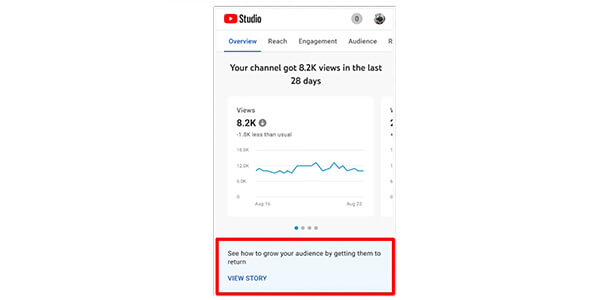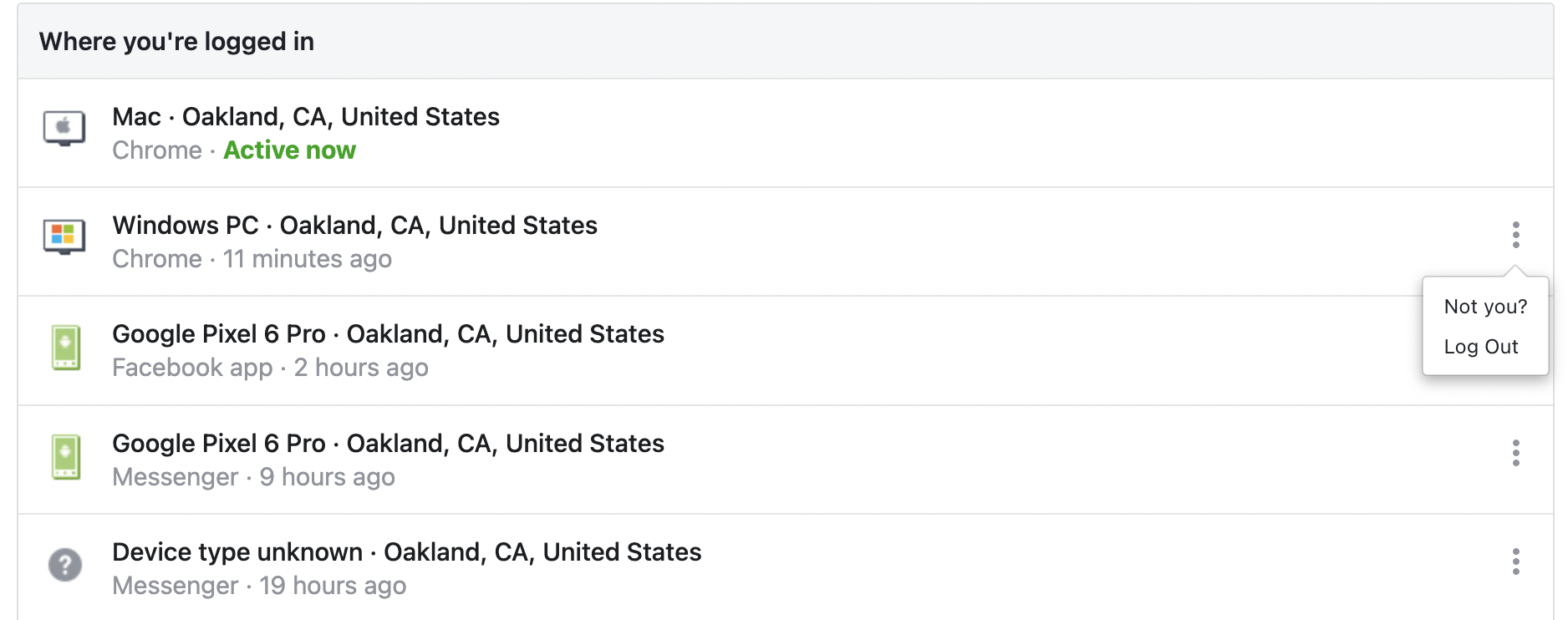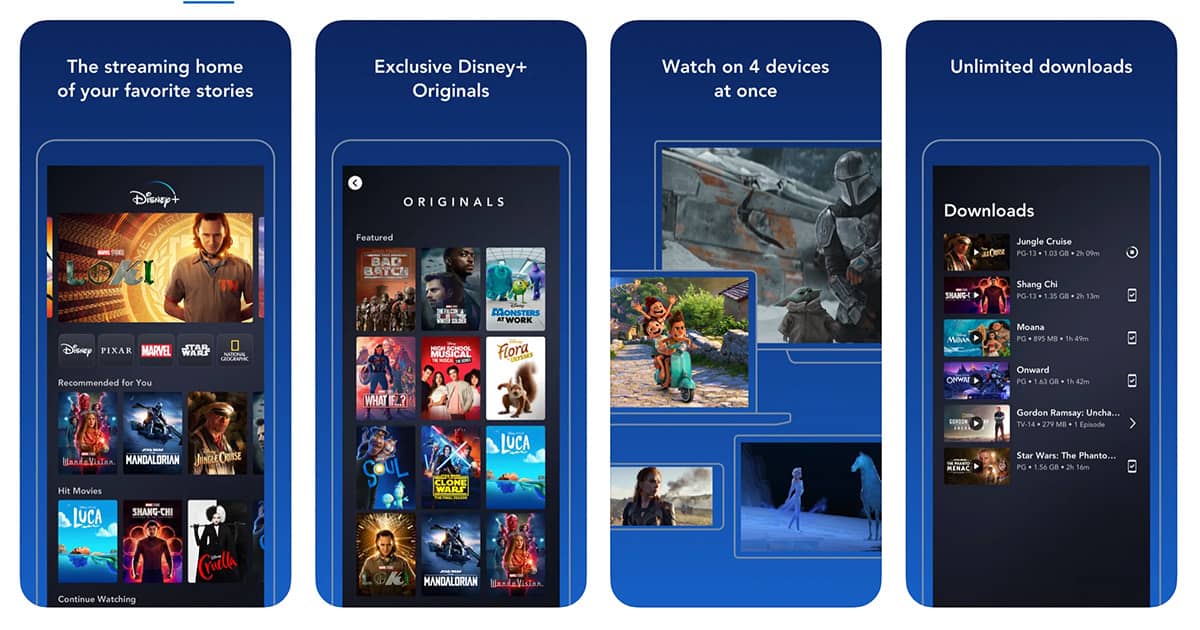No matter how secure your Facebook account, you could get hacked because someone somehow gets a hold of your password.
Since people often use Facebook to log in to other accounts, it could be terrible to get hacked because if someone gets into your Facebook account, they might have access to a bunch of your other social media, Emails, business, or bank account.
In this article, we’ll show you how to avoid it and ensure your hacked account is fully recovered.
In case your account is hacked
Now Your account is being “hacked,” troubles will start; your hacker might begin sending messages on your behalf, posting as you, or using your account for malicious purposes.
If you still can log in, here’s what to do:
The first step is, Change your password if you still have the power to do so. If you can’t log in, request a password reset. If that doesn’t work, someone may have changed the email address on the account. There’s a way of dealing with that, too.
The second thing to do is to Report the weird behavior to Facebook, so they can help stop it from happening to others.
Go to your security settings, and see if you recognize everywhere you are logged in. If you don’t recognize a location or a device, press the three-dot menu, and select “not you?”. This will log you out and will help you further secure your account.
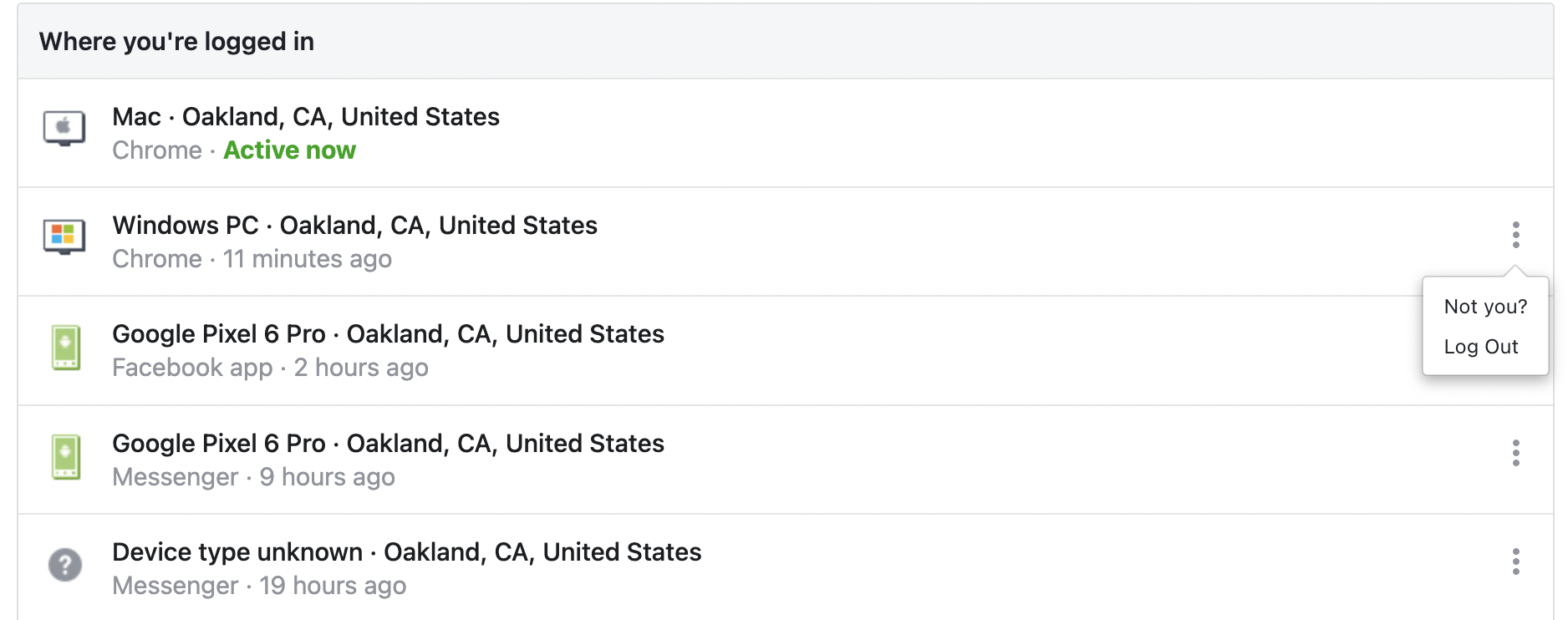
Now Check that you recognize all apps and websites that have access to your Facebook account. Same as above; if there’s something you don’t recognize, press “remove.”
Check the email addresses Facebook has listed for you in your general settings. If there’s anything there that isn’t yours, remove it.
Now that you know hackers don’t have access to your account anymore Change your password one more time; the new password should be secure (with letters, numbers, and special characters).
Don’t re-use your password from somewhere else. Ideally, use a password manager to ensure that you can keep track of all your different passwords and use higher-quality passwords in general.
Turn on two-factor authentication so that even if your password was somehow stolen, they can’t log in without also having access to your phone or your authenticator app.
Finally, change your email password whenever something weird happens to your security and social media.
It’s terrible to lose access to your social accounts. Still, your email is the holy grail for hackers, so rotating that password regularly (every 1-3 months) and changing it whenever something strange happens is a well-guaranteed plan.
How to avoid getting your Facebook account hacked?
You may get a Messenger message from a friend on Facebook, saying something like “OMG, did you see who died?” with a link. You click on the link, and it looks like Facebook, but suddenly you’re being asked to log in again.
You think nothing of it and type in your email and password; the Problem is the site that you just gave your password to isn’t actually Facebook, and now they have your password.
So be careful and don’t do it this is the most common way that a Facebook account is compromised is by tricking you into giving the hackers your password.
To avoid this, follow the steps above and turn on two-factor authentication, then be vigilant whenever you log in, are you logging into a site that starts with https://www.facebook.com? If not, if it looks like something like ffacebook.com or facebook.this-is-a-security-notification.com, don’t type in your password.
Typically, the safest thing is manually typing in Facebook.com into your URL bar if you’re using a web browser.
Keep in mind that the Facebook app has a browser built-in, so that you may be in the Facebook app, but it could ask you for a password; this is a scam because if you’re already in the app, why would it ask you to log in? So if it seems suspicious, then it is, don’t type in your password.
Check the apps that have access to your Facebook account regularly. If you recognize an app but haven’t used it in a while and don’t think you’ll need it, delete it.