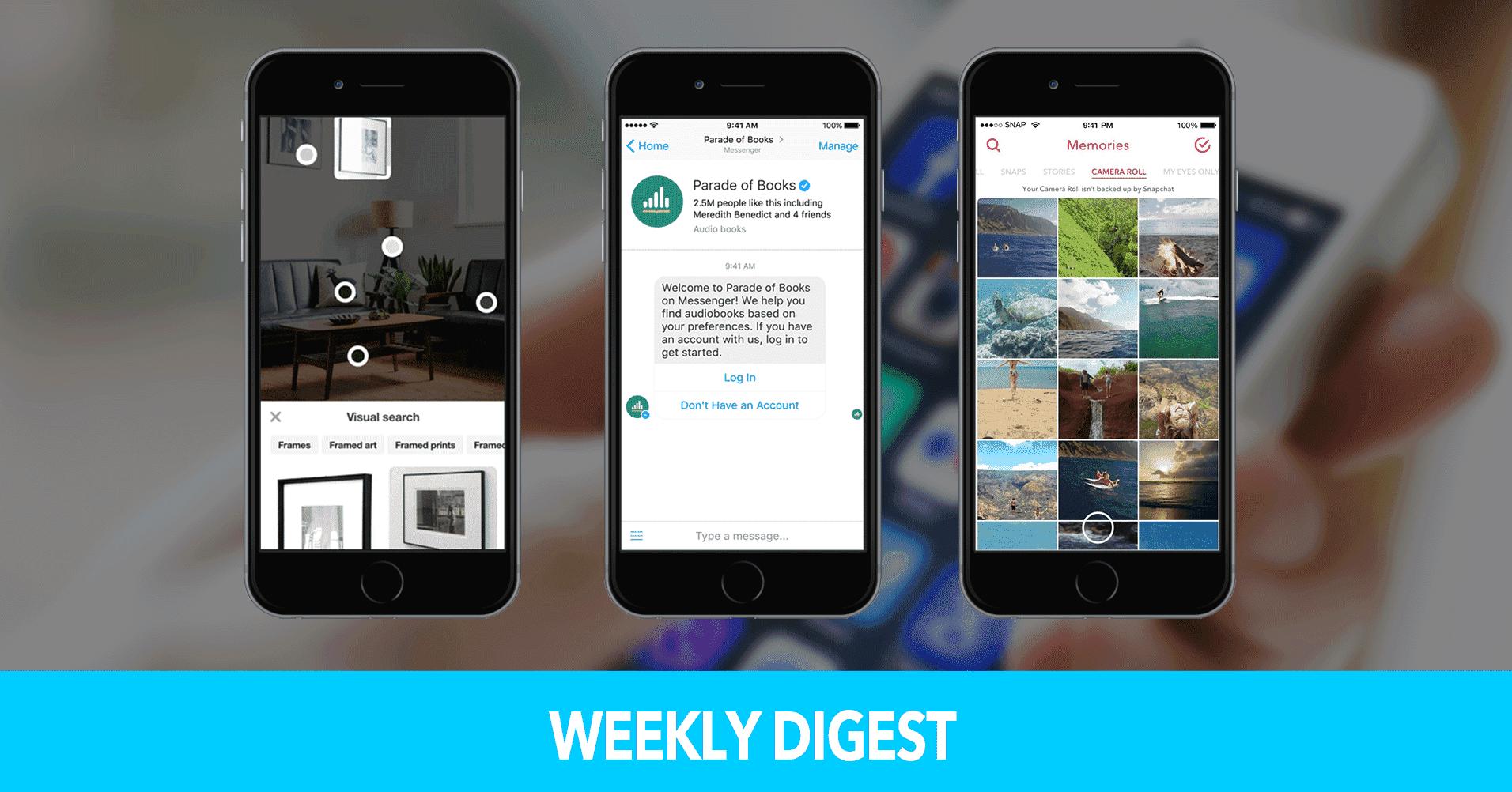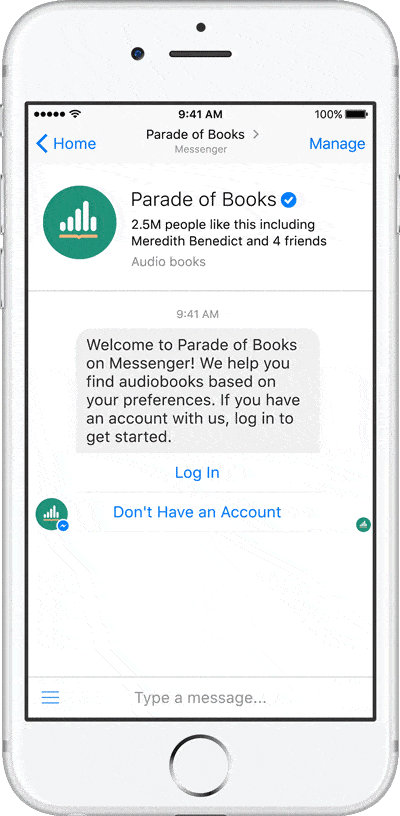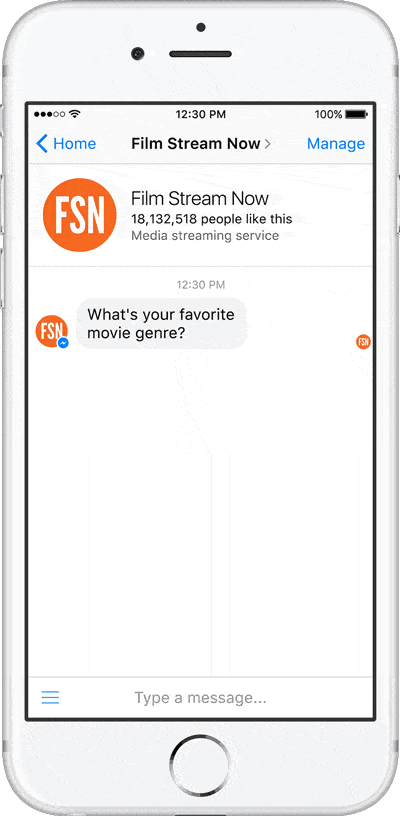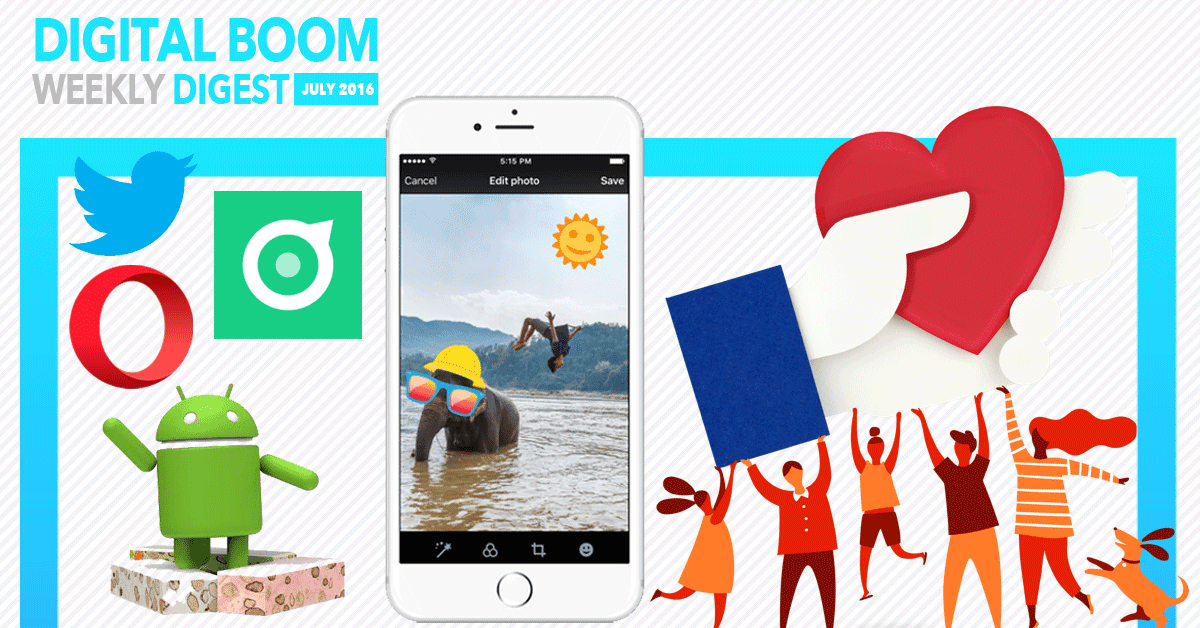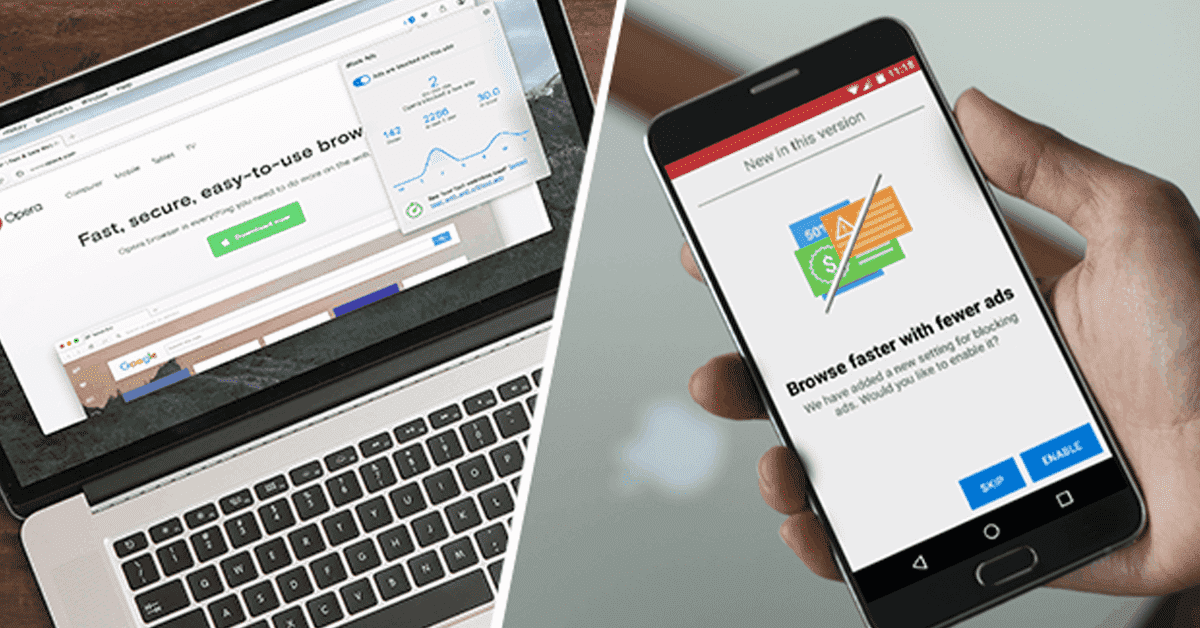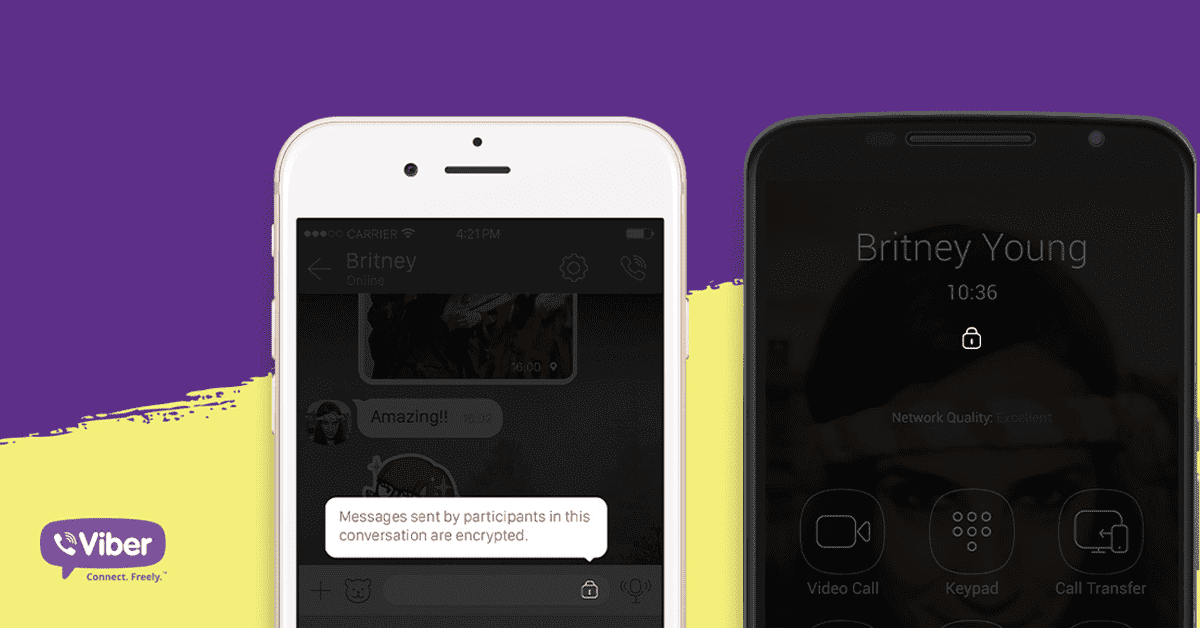Big week for Twitter, Facebook, Google, and Apple but significant bad news for Tesla. Here’s a list of the 10 most exciting updates and new stuff over the last week:
1. Facebook Changes ‘newsfeed,’ Again:
Facebook announced a significant update to the newsfeed that injects more posts from family and friends into users’ newsfeed(s) and less from publishers and brands. It’s terrible news for businesses, especially since some brands and publishers have reported a 44 percent decrease in organic reach last month, which puts extra pressure on companies to spend more on Facebook ads to reach their audiences.
If you’re seeing 1 percent organic reach from your total base, don’t be sad, many businesses get the same as you. To overcome this, try to create sharable content and spend more on sponsored stories for your good content.
2. Twitter Dashboard Mobile App:
A new mobile application to help businesses and influencers monitor their names/products/services on Twitter by setting up a list of pre-defined keywords. Also, it’s possible now to schedule tweets right from your mobile phone, in addition to instant analytics.
The dashboard is currently available for iOS users and the Web! Coming soon to Android.
3. Apple Might Buy Music App Tidal:
Apple is discussing acquiring its music streaming app; Tidal is a music platform that exclusively has copyrights for prominent artists like Beyoncé and Kanye West. Reported WSJ
Let’s see if Apple can seal the deal.
4. Facebook Launches Its Dedicated Fundraising Platform:
The social network giant gives the internet all it takes to stay on the platform. A
new product called “Facebook fundraising” is now accessible to pages to help startups to create fundraising projects within Facebook and receive donations/funds from supporters. The new product competes directly with fundraising platforms like Kickstarter and Indiegogo. Check out the Facebook fundraising platform.
5. Twitter Stickers:
Twitter has launched a new set of stickers to enable users to add unique emojis to their photo tweets. Select from a library of hundreds of accessories, emojis, and props to make your photos more fun. You can also use multiple stickers on an image, resize and rotate them, and place them anywhere on your picture.
P.S. It’s not just a sticker; soon, advertisers will be able to target Twitter users with Stickers and Emojis. Amazing? Keep up with us to know once you are available.
6. Apple’s New Patent Will Change How We Use Our iPhone(s), Literally:
A pair of Apple patent applications published Thursday indicate research into alternative input methods for iOS, namely a touch-sensitive stylus and a device capable of customizing a user interface based on whether a user is holding it in their left or right hand.
Apple is keeping many patents under the hood. Are we witnessing something cool soon?
7. ‘Android N’ Has Finally Got a Name. It’s Nougat
After the worldwide competition, Google finally revealed the name of Android 7.0. Nougat, yes, Nougat not Nutella
Watch the Android Nougat statue unwrapping!
8. Tesla Autopilot’s Crash is Under Government investigation:
Tesla Motors is facing significant issues with the National Highway Traffic Safety Administration after a recent fatal crash of a Model S during the Autopilot feature was activated.
What do you think about the future of Autopilot?
9. Facebook All New Events Platform is Now Available:
The new featured events are lists created by the Facebook team that show fun local things happening in specific cities. Events on these lists are drawn from art, entertainment, family, festival, fitness, food and drink, learning, community, music, and sports events.
In addition to featured events, Facebook will provide personalized, automated event suggestions throughout Facebook, including the dedicated events space. These event suggestions are algorithmically generated based on your preferences and activity, such as events you’ve connected to in the past, events popular with your friends and community, or events hosted by Pages you like. Check out more on Facebook Events features.
Will Facebook introduce its booking system?
10. Is Opera over the edge? Yes!
According to Opera Blog, Opera is the best browser that saves battery life by reducing activity in background tabs. It Wakes the CPU less often due to optimal scheduling of JavaScript timers, automatically pauses the unused plug-ins, reduces frame rate to 30 frames per second, tunes video-playback parameters, and forces usage of hardware-accelerated video codecs, in addition to a built-in ad blocker.
Will you consider Opera browser? And if not, why?
See you next Sunday.